Hypertext Markup Language
-HTML stands for hypertext markup language
-hyper refer to creating linked and non linear structure and information.
-text refers to the words on the computer screen that we are marking up.
-mark up is the process of preparing the text to define how it displays when viewed as pages on the www by marking them with formatting directions conveyed by notations called "tags".
-language is a system of signs used for communication-written and oral
TEXT EDITOR
-notepad from Microsoft is the common HTML text editor
-HTML documents has a file extension . html or .htm
ELEMENTS of WEB PAGES
-title:a web pages title title identifies the subject or purpose of the page.
-body:the body of the web page contains information that displays in the browser window
-normal text:it is the text that makes up the main content of the webpage.
headings these are used to set off different paragraphs of text or different sections of page.
-image:it is another important element of a webpage such as an icon bullet line photo illustration or other picture
-hyperlink:is serve as a primary way to navigate between pages.
THE BODY TAG
-the document body is where you put the contents of your document
FUNCTION
defines the document body
attribute
Sets the background color for your HTML document
Sets the text color by name or hex value
Sets the link color by name or hex value
Sets the active link color by name or hex value
Sets the viewed link color by name or hex value
Types of HTML Tags
-there are two types of tags:container and empty:
-container tags have both an operational and a closing and are us to surround the text within your document for presentation by the tag.
-the closing tag name is preceded by a forward slash.
-Empty tags use only an opening and tell the browser to perform an instruction such as breaking to the next line inserting a horizontal line or inserting and image
-An elements is a fundamental component of the structure of a text document
-words that follow the element and are contained inside the ">"bracket of the opening tag are called attributes.
Paragraph
-One of the most commonly used tags in HTML is the paragraph marker which is used to break apart blocks of the text into.
-each paragraph instructs w/ and ends with the corresponding tag.
Line Break
-Line break allows you to decide where the text will beak on a line or continue to the end of the window.
Horizontal Rule:
-the element causes the browser to display a horizontal line (rule) in your document.
Attribute of paragraph.
* align - (Depreciated) The align attribute is used to set the alignment of the paragraph with respect to the page size. Values are LEFT, RIGHT, and CENTER. Example:
* class - The class attribute is used in conjunction with style sheets to associate an element with a class. The class attribute can set a class for specific element types or it can be independent of element types and work for all elements. The class attribute will provide the settings for specific style formatting. CSS properties are shown at the CSS Properties page.
* ID - The ID attribute is used to apply style settings to specific individual HTML elements.
* style - The style attribute is used to apply style settings for the specific element the style attribute is included with. An example is"
- This sets the style or color of the text. This statement starts a paragraph with color, green.
. The STYLE attribute is common to most HTML elements (See the CSS Properties page).
* title - Used to give specific elements a title which may appear as a tooltip in some browsers when the mouse is held at or near the element.
Character Formatting Allows you to:
-Specify the appearance of individual characters
-include special characters w/ elements copyright and registration marks.
-create pre formatted text.
-align text left right justified and centered
-change the font size and color
_HTML provides two general ways to apply formatting to text the physical style and logical style.
PHYSICAL TAGS
-physical tags
-Style tags indicate exactly the way that it is to be formatted.
-this tag indicates a specific change in appearance.
LOGICAL TAGS
-tag take the approach that what's really important is the type of information being displayed rather than exactly how it is displayed.
-emphasis
-these tags adds emphasis to the inserted text
-using the tags will usually display the indicated text in italic
citation
-use and to insert a citation.
PRE FORMATTED TEXT
-text allows you to break away from the normal rules of the HTML and quickly specify
exactly how a section of text will appear
color rgb(x,x,x)
#xxxxxx
colorname Deprecated. Use styles instead.
Specifies the color of text TF
face font_family Deprecated. Use styles instead.
Specifies the font of text TF
size number Deprecated. Use styles instead.
Specifies the size of text
Font Element
-font tag lets you change the size style and color of text
Text Alignment
-this is the ability to arrange a block of text such as heading oor a paragraph so that is is alligned against the left margin.
Special character symbols
-these are recognized in HTML as they begin with an ampersan and end with a semi colon
Waiting Comment
-HTML comments describe the page itself to provide some kind of indication of the status of the page.
LIST
-HTML defines three kinds of liists Bulleteed or undordered lists typically labeled with bulltes or some other symbol numbered or ordered list typically labeled with numbers
definition list are indented list withoiut any number or symbol in front of each item
UNORDERED LIST
-a collection of realted items that have no specual order or squence
ORDERED LIST
-used when the sequence of the lust item is importamt
-also called as numbered list
DEFINITION ITEMS
-a list that is indented without any no.or symbol in front of each item
-DATA TERM(DT)
-DATA definition (DD)
WEB PAGE IMAGE FORMAT
Two types of images can be inserted
in line images appear on a web page along with text and colors and automatically kind on the web page itself us retrieved
External Images
-are stored separate from the web page and are loaded only on demand
Graphics interchange format
GIF-uses a minimum of 256 colors and uses combination of there to create colors beyond that number
GIF 87 or 89 a format
Interlacing an interlaced gif will allow the browser to display the image as it loads getting gradually crisper and clearer until is is finished
JPEG
-is a standard body that developed what is now unoun as the JPEG image encoding format
Limited support or Non supported image format
-PNG-Portable network graphics
-BMP-MS windows bitmap
-TIFF- Tagged mage file format
-PCX-originally developed by zsoft for its PC paintbrush program
Attributes
-Width
-height
-border
-Hsar
-Vspace
Paths
-these are addresss of a computer or the address of a document or file to be involved in the web page.
Absolute path-where the complete path is specified.
Relative Path-Specifies a location that is relative to the current of the file containing link.
-For instance, assume the base document author.html,was last retrieved from the server www.paths.com. The relative path is "author.html"
while the absolute path is given as
"http:/www.paths.com/author.html"
LINKS
-Links give the location and filename of a document.
-They are said to be "following a link" thus the term hyperlink.
-There are three major types of links:
Internal Links
Local Links
External Links
Creating Links
-Things needed in "creating a link".
The name of the file [or the URL of the file] you want to link to.
The "Hot spot" represented as text/s whichi will be highlighted in the browser
-It was the ... tags that stands for anchor.
Use href attribute to create a hypertext link, or hyperlink.
HREF attribute,short for "hypertext REFerence"
is used to specify the name or URL of the file where this link points.
Internal Link
Anchors - special places inside documents that can be linked to.
*Tag
<A> Ex
<A NAME="Bookmark_name">bookmark</A>
<A HREF="otherdoc.html#bookmark_name">go to bookmark</A>
3 Types of links
-Internal
-Local
-External Links
Image Maps
-Images usually in gif format that have been divided into regions.
-a graphical form of creating links between pages.
Two Types of Image Maps
1.Server- side image maps[ISMAP]
-involve a separate map file that is linked to the image by a program running on a web server.
2.Client - side image maps[USEMAP]
-use a map file that is part of the HTML document [ in an element called MAP], and is linked to the image by the web browsers
-HTML stands for hypertext markup language
-hyper refer to creating linked and non linear structure and information.
-text refers to the words on the computer screen that we are marking up.
-mark up is the process of preparing the text to define how it displays when viewed as pages on the www by marking them with formatting directions conveyed by notations called "tags".
-language is a system of signs used for communication-written and oral
TEXT EDITOR
-notepad from Microsoft is the common HTML text editor
-HTML documents has a file extension . html or .htm
ELEMENTS of WEB PAGES
-title:a web pages title title identifies the subject or purpose of the page.
-body:the body of the web page contains information that displays in the browser window
-normal text:it is the text that makes up the main content of the webpage.
headings these are used to set off different paragraphs of text or different sections of page.
-image:it is another important element of a webpage such as an icon bullet line photo illustration or other picture
-hyperlink:is serve as a primary way to navigate between pages.
THE BODY TAG
-the document body is where you put the contents of your document
FUNCTION
defines the document body
attribute
Sets the background color for your HTML document
Sets the text color by name or hex value
Sets the link color by name or hex value
Sets the active link color by name or hex value
Sets the viewed link color by name or hex value
Types of HTML Tags
-there are two types of tags:container and empty:
-container tags have both an operational and a closing and are us to surround the text within your document for presentation by the tag.
-the closing tag name is preceded by a forward slash.
-Empty tags use only an opening and tell the browser to perform an instruction such as breaking to the next line inserting a horizontal line or inserting and image
-An elements is a fundamental component of the structure of a text document
-words that follow the element and are contained inside the ">"bracket of the opening tag are called attributes.
Paragraph
-One of the most commonly used tags in HTML is the paragraph marker which is used to break apart blocks of the text into.
-each paragraph instructs w/ and ends with the corresponding tag.
Line Break
-Line break allows you to decide where the text will beak on a line or continue to the end of the window.
Horizontal Rule:
-the element causes the browser to display a horizontal line (rule) in your document.
Attribute of paragraph.
* align - (Depreciated) The align attribute is used to set the alignment of the paragraph with respect to the page size. Values are LEFT, RIGHT, and CENTER. Example:
* class - The class attribute is used in conjunction with style sheets to associate an element with a class. The class attribute can set a class for specific element types or it can be independent of element types and work for all elements. The class attribute will provide the settings for specific style formatting. CSS properties are shown at the CSS Properties page.
* ID - The ID attribute is used to apply style settings to specific individual HTML elements.
* style - The style attribute is used to apply style settings for the specific element the style attribute is included with. An example is"
- This sets the style or color of the text. This statement starts a paragraph with color, green.
. The STYLE attribute is common to most HTML elements (See the CSS Properties page).
* title - Used to give specific elements a title which may appear as a tooltip in some browsers when the mouse is held at or near the element.
Character Formatting Allows you to:
-Specify the appearance of individual characters
-include special characters w/ elements copyright and registration marks.
-create pre formatted text.
-align text left right justified and centered
-change the font size and color
_HTML provides two general ways to apply formatting to text the physical style and logical style.
PHYSICAL TAGS
-physical tags
-Style tags indicate exactly the way that it is to be formatted.
-this tag indicates a specific change in appearance.
LOGICAL TAGS
-tag take the approach that what's really important is the type of information being displayed rather than exactly how it is displayed.
-emphasis
-these tags adds emphasis to the inserted text
-using the tags will usually display the indicated text in italic
citation
-use and to insert a citation.
PRE FORMATTED TEXT
-text allows you to break away from the normal rules of the HTML and quickly specify
exactly how a section of text will appear
color rgb(x,x,x)
#xxxxxx
colorname Deprecated. Use styles instead.
Specifies the color of text TF
face font_family Deprecated. Use styles instead.
Specifies the font of text TF
size number Deprecated. Use styles instead.
Specifies the size of text
Font Element
-font tag lets you change the size style and color of text
Text Alignment
-this is the ability to arrange a block of text such as heading oor a paragraph so that is is alligned against the left margin.
Special character symbols
-these are recognized in HTML as they begin with an ampersan and end with a semi colon
Waiting Comment
-HTML comments describe the page itself to provide some kind of indication of the status of the page.
LIST
-HTML defines three kinds of liists Bulleteed or undordered lists typically labeled with bulltes or some other symbol numbered or ordered list typically labeled with numbers
definition list are indented list withoiut any number or symbol in front of each item
UNORDERED LIST
-a collection of realted items that have no specual order or squence
ORDERED LIST
-used when the sequence of the lust item is importamt
-also called as numbered list
DEFINITION ITEMS
-a list that is indented without any no.or symbol in front of each item
-DATA TERM(DT)
-DATA definition (DD)
WEB PAGE IMAGE FORMAT
Two types of images can be inserted
in line images appear on a web page along with text and colors and automatically kind on the web page itself us retrieved
External Images
-are stored separate from the web page and are loaded only on demand
Graphics interchange format
GIF-uses a minimum of 256 colors and uses combination of there to create colors beyond that number
GIF 87 or 89 a format
Interlacing an interlaced gif will allow the browser to display the image as it loads getting gradually crisper and clearer until is is finished
JPEG
-is a standard body that developed what is now unoun as the JPEG image encoding format
Limited support or Non supported image format
-PNG-Portable network graphics
-BMP-MS windows bitmap
-TIFF- Tagged mage file format
-PCX-originally developed by zsoft for its PC paintbrush program
Attributes
-Width
-height
-border
-Hsar
-Vspace
Paths
-these are addresss of a computer or the address of a document or file to be involved in the web page.
Absolute path-where the complete path is specified.
Relative Path-Specifies a location that is relative to the current of the file containing link.
-For instance, assume the base document author.html,was last retrieved from the server www.paths.com. The relative path is "author.html"
while the absolute path is given as
"http:/www.paths.com/author.html"
LINKS
-Links give the location and filename of a document.
-They are said to be "following a link" thus the term hyperlink.
-There are three major types of links:
Internal Links
Local Links
External Links
Creating Links
-Things needed in "creating a link".
The name of the file [or the URL of the file] you want to link to.
The "Hot spot" represented as text/s whichi will be highlighted in the browser
-It was the ... tags that stands for anchor.
Use href attribute to create a hypertext link, or hyperlink.
HREF attribute,short for "hypertext REFerence"
is used to specify the name or URL of the file where this link points.
Internal Link
Anchors - special places inside documents that can be linked to.
*Tag
<A> Ex
<A NAME="Bookmark_name">bookmark</A>
<A HREF="otherdoc.html#bookmark_name">go to bookmark</A>
3 Types of links
-Internal
-Local
-External Links
Image Maps
-Images usually in gif format that have been divided into regions.
-a graphical form of creating links between pages.
Two Types of Image Maps
1.Server- side image maps[ISMAP]
-involve a separate map file that is linked to the image by a program running on a web server.
2.Client - side image maps[USEMAP]
-use a map file that is part of the HTML document [ in an element called MAP], and is linked to the image by the web browsers
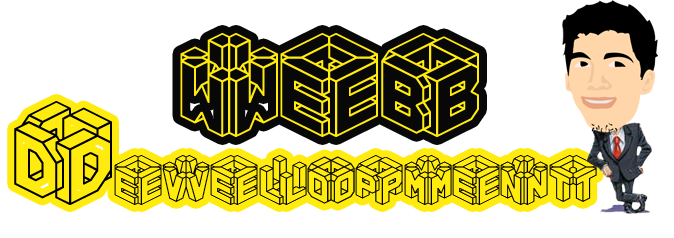





» Ymdha@????@????????-?????????-??????????
» Gost Rape In Peprronity
» CyberLink PowerDVD 10 Ultra Retail RePack
» Stardock Icon Packager 5.0
» The Fall Trilogy Chapter 1 - Separation [BG]
» Full Speed Internet Broadband Connection 2 2
» Free-tivo-to-wmp-video-converter-lite-1.1.5
» Flatout 2 PC Game