TABLES
-Table are advanced HTML construct that allows you to arrange text, images and other HTML content into rows and columns with or without borders.
Parts of Table
Table Element
-to create a table in HTML, use the <table>…</table> tags, which will contain the code for a caption and then the contents of the table itself.
-the table element has four sub-elements:
*Table Row <TR>…</TR>
*Table Header <TH>…..</TH>
*Table Data <TD>…</TD>
*Table <caption>….</caption>
Example:
<table>
<tr>
<th>Heading</th>
<td>Data</td>
<td>Data</td>
<td>Data</td>
</tr>
</table>
Empty Cells
-cell that has nothing in it
Example:
<table>
<caption>Web Programming</caption>
<tr>
Table Allignment
*the content alignment attribute of the <table> is not well supported and you will want to use <center> to control the position of your table in your document.
Cell Allignment
-Horizontal alignment(alignment attribute) defines whether the data within a cell is aligned with the left cell margin, (left), the right cell margin (right), on centered within the two (center).
-Vertical alignment (Valign attribute)
-The top of the cell(top)
-flush with the bottom of the cell (bottom)
-vertical centered within the cell(middle).
Cell Spanning
-A spanning cell is a cell that occupies more than one row or column in a table.
-to create a cell that spans multiple rows or columns, you add the rowspan or colspan attribute to the <TH> or <TD> tags, along with the number of rows or columns you want the cell to span.
Example:
<table>
<tr>
<th colspan=2>gender</th>
</tr>
<tr>
<td>15</td>
<td>23</td>
</tr>
<table>
Table Width
*The table width corresponds to the width attribute of the table element
*the width attribute can also be used of individual cell (</th> or <td>) to indicate the width of individual columns.
Color
BGCOLOR of a table, a row or a cell inside a row can be used in <table>, <tr><th> or <td> tags.
BORDER-the lines that form the boundary of each table cell when the file is displayed in a browser.
Table Properties
Border Color-the color of the border around the table
Border Color Light-light color used to outline two sides of a cell or the table.
Border Color Dark-dark color used to outline two sides of a cell or the table.
Cell Padding-the space between the cell border and the cell contents and is specified in pixels.
Cell Spacing-represents the space between cells and is specified in pixels.
SPECIAL THANKS TO OUR SOURCE:ATE RUBY
-Table are advanced HTML construct that allows you to arrange text, images and other HTML content into rows and columns with or without borders.
Parts of Table
Table Element
-to create a table in HTML, use the <table>…</table> tags, which will contain the code for a caption and then the contents of the table itself.
-the table element has four sub-elements:
*Table Row <TR>…</TR>
*Table Header <TH>…..</TH>
*Table Data <TD>…</TD>
*Table <caption>….</caption>
Example:
<table>
<tr>
<th>Heading</th>
<td>Data</td>
<td>Data</td>
<td>Data</td>
</tr>
</table>
Empty Cells
-cell that has nothing in it
Example:
<table>
<caption>Web Programming</caption>
<tr>
Table Allignment
*the content alignment attribute of the <table> is not well supported and you will want to use <center> to control the position of your table in your document.
Cell Allignment
-Horizontal alignment(alignment attribute) defines whether the data within a cell is aligned with the left cell margin, (left), the right cell margin (right), on centered within the two (center).
-Vertical alignment (Valign attribute)
-The top of the cell(top)
-flush with the bottom of the cell (bottom)
-vertical centered within the cell(middle).
Cell Spanning
-A spanning cell is a cell that occupies more than one row or column in a table.
-to create a cell that spans multiple rows or columns, you add the rowspan or colspan attribute to the <TH> or <TD> tags, along with the number of rows or columns you want the cell to span.
Example:
<table>
<tr>
<th colspan=2>gender</th>
</tr>
<tr>
<td>15</td>
<td>23</td>
</tr>
<table>
Table Width
*The table width corresponds to the width attribute of the table element
*the width attribute can also be used of individual cell (</th> or <td>) to indicate the width of individual columns.
Color
BGCOLOR of a table, a row or a cell inside a row can be used in <table>, <tr><th> or <td> tags.
BORDER-the lines that form the boundary of each table cell when the file is displayed in a browser.
Table Properties
Border Color-the color of the border around the table
Border Color Light-light color used to outline two sides of a cell or the table.
Border Color Dark-dark color used to outline two sides of a cell or the table.
Cell Padding-the space between the cell border and the cell contents and is specified in pixels.
Cell Spacing-represents the space between cells and is specified in pixels.
SPECIAL THANKS TO OUR SOURCE:ATE RUBY
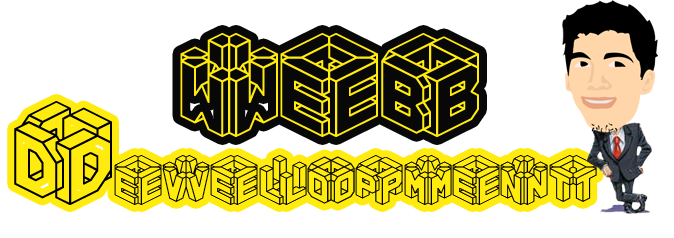






» Ymdha@????@????????-?????????-??????????
» Gost Rape In Peprronity
» CyberLink PowerDVD 10 Ultra Retail RePack
» Stardock Icon Packager 5.0
» The Fall Trilogy Chapter 1 - Separation [BG]
» Full Speed Internet Broadband Connection 2 2
» Free-tivo-to-wmp-video-converter-lite-1.1.5
» Flatout 2 PC Game